Hi,
Having troubles with my tipper filter option of the performance summary. My tippers in my settings spreadsheet from Rows 105-204 are not showing up on the performance summary. They are just blank on the dropdown bar and then it continues on for tipper 205. Not sure how to fix this, was trying to add more tipper options on the settings to just in those 100 tippers I am missing but everytime I try to add cells the excel sheet crashes. Thanks in advance!
Having troubles with my tipper filter option of the performance summary. My tippers in my settings spreadsheet from Rows 105-204 are not showing up on the performance summary. They are just blank on the dropdown bar and then it continues on for tipper 205. Not sure how to fix this, was trying to add more tipper options on the settings to just in those 100 tippers I am missing but everytime I try to add cells the excel sheet crashes. Thanks in advance!

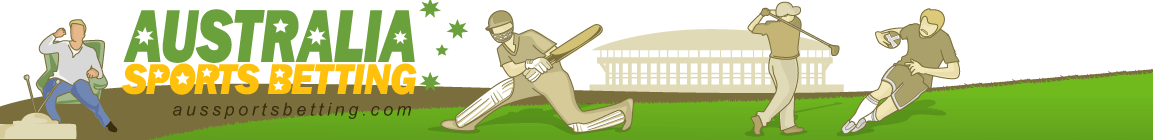
Comment